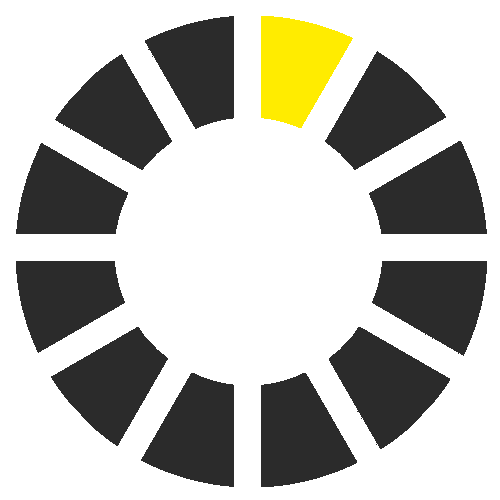Robotic lawn mowers
Intelligent. Strong. Autonomous. Our robotic lawn mowers from the RCX range are smart assistants for a perfectly maintained lawn. They are quick and easy to set up thanks to a RTK antenna. With intelligent navigation, the robotic lawn mowers move through your garden independently, mowing precisely and easily tackling inclines whilst still protecting the lawn. Enjoy your free time while your RCX automatically sees to an immaculate lawn. Thanks to intuitive operation and the practical app control, you have full control from anywhere at any time.
Highlights
Mowing with a system
The Kärcher RCX doesn't just mow your lawn any old way, it follows an intelligent system. It glides over the area track by track, leaving behind a uniform cut. You have full control: determine the degree of overlap between the tracks and thus optimise the efficiency of the mowing process. Alternatively, you can set the robotic lawn mower to automatically drive in a different direction to prevent visible tracks from forming. With the Kärcher robotic lawn mower, you can achieve flawless results – tailored to your individual requirements.
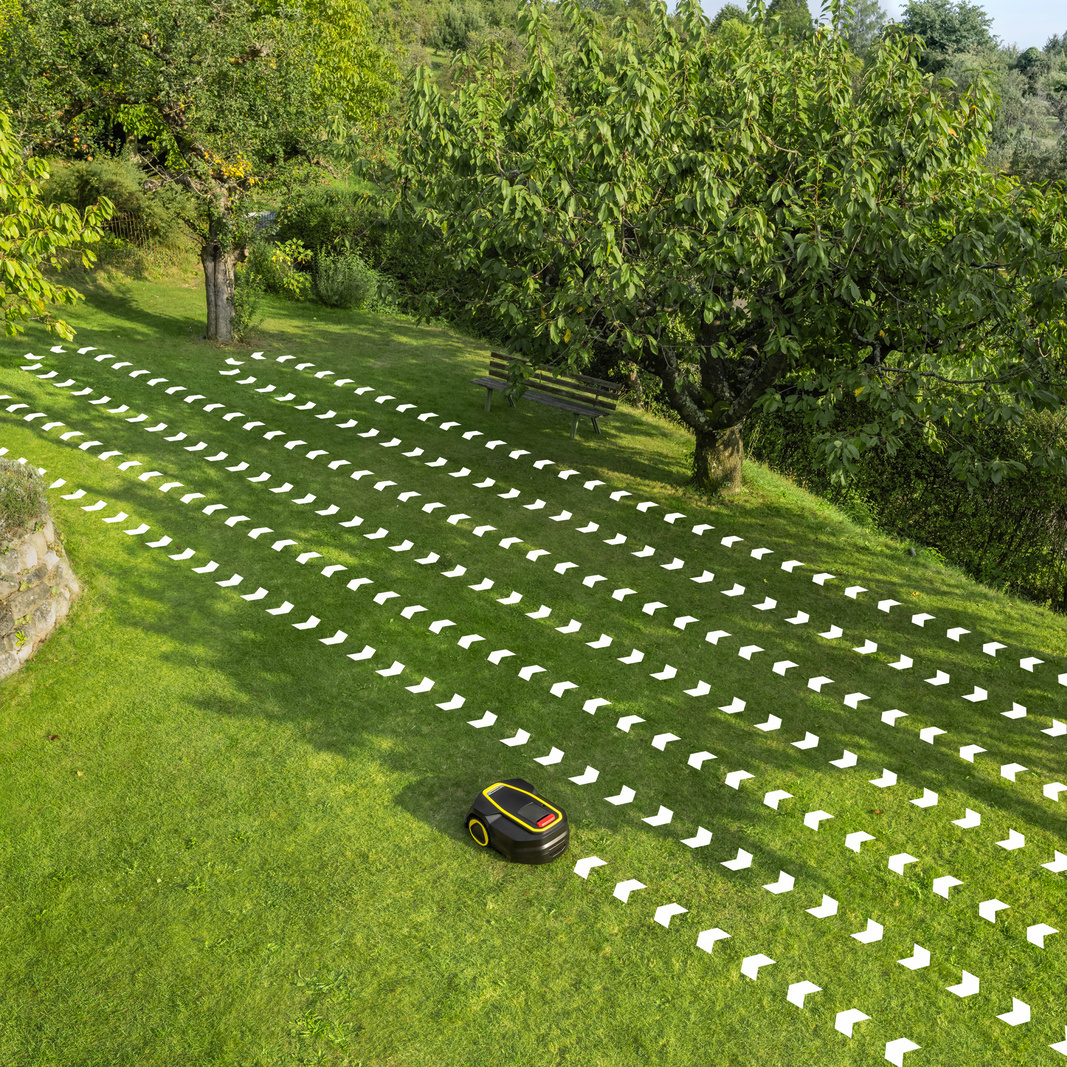
Precise navigation
The robotic lawn mower knows its position in the garden down to the exact centimetre thanks to GPS and the high-performance long-distance RTK antenna. Precise navigation is guaranteed even across distances of 100 m or with objects in between. Nothing no longer stands in the way of a perfect mowing result.

Outstanding traction
The RCX 6 tackles inclines of up to 70 per cent thanks to its powerful all-wheel drive. This ensures that every area of your lawn is easily reached and precisely mowed even on difficult terrain. At the same time, the all-wheel drive protects your lawn as it prevents damage to the sward when turning. Enjoy an impressively maintained lawn – without compromises.

Intelligent AI camera
The RCX robotic lawn mower navigates through your garden safely and reliably thanks to artificial intelligence (AI). The camera can distinguish between various obstacles and soil types thanks to AI, which means it makes the right decision even in complicated garden landscapes. AI even assists you during installation: simply place the RCX on the lawn and let the camera detect the external borders of your landscape. The installation of a boundary wire is no longer required. It doesn't get any easier than this!

Sit back, relax and enjoy a perfectly mowed lawn!
The intelligent RCX 6 robotic lawn mower does the work for you – without a boundary wire. Equipped with GPS, RTK antenna and AI camera, it navigates precisely and efficiently, also on large areas up to 3,000 square metres. Enjoy the freedom of individually adapting the cutting height (2–10 cm) using an app. The RCX 6 detects and cleverly avoids obstacles, protects pets and tackles inclines up to 70% thanks to an all-wheel drive. Define individual zones and no-go areas and adjust the schedule, driving behaviour and lots more according to your wishes and needs in the app. Experience a new level of comfort with the RCX 6!
THE OUTDOOR ROBOTS APP
Via WLAN and Bluetooth, you can easily connect your RCX to your smartphone using the Outdoor Robots app. Benefit from a variety of features as well as our expert tips. The Kärcher Outdoor Robots app is your key to simply and conveniently setting up your RCX robotic lawn mower. It is essential for the installation and guides you through the process step by step. Download the app, connect to your RCX and you're all set to go!

Creating a map
With the Kärcher RCX, you create a map of your garden in an instant. Simply control the RCX using the app and mark the external boundaries while the robot creates the map. Alternatively, the RCX detects the lawn with its camera and generates the map independently.

Optimal mowing behaviour for your lawn
Adapt the mowing behaviour entirely according to your wishes and needs. For example, set how much the mowing tracks should overlap, define the cutting height and direction or activate the edge mowing function. The rain delay can also be conveniently adapted.

Flexibility to suit your schedule
Determine the mowing times of the Kärcher RCX according to your needs. Define set mowing times or individually adapt the times. With up to 2 time windows per day, the RCX mows your lawn when it suits you best.

Shared device usage
In the app, you can share the robotic lawn mower with other individuals. For instance, each family member can operate the RCX and adapt the settings.

Targeted mowing via remote control
Transform your smartphone into a remote control for your lawn! With the Kärcher RCX, you can manually control the robotic lawn mower and mow specific areas.